|



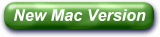
Software
Products
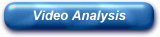



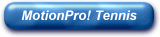
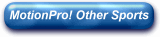
Hardware
Products








 |
|
|
|
|
MotionPro! INSTRUCTORS
Edition
Features |
- Create Video Lessons "On the Fly"!
This incredible product captures everything you do and say
while operating MotionPro!, and automatically creates video lesson
movie files. It's like having a VCR connected to your computer! The
video lesson movie captures all the video files you open during
the session, including side by side
comparisons in multiple formats, all the drawing tools, digital
mouse pointers, etc. Turn MotionPro! into a real money maker by offering
your students video lessons they can take home!
- Live Recording Preview and Automatic
Post Recording Review
During your Digital VCR recording session MotionPro! displays a
thumbnail image showing exactly what you are creating. You can pause and
resume the
recording session at any time. When you end the recording session MotionPro! automatically
replays the entire lesson for you to review, after which you can decide whether you
want to send it to CDROM or discard it.
- Multiple Comparison Video Output
Options
You can instruct the Digital VCR to record comparison videos in two
ways: Either a straight Side-by-Side orientation, with each video consuming 1/2 of
the screen width, or as a 1/3 overlay, with one video in full screen mode,
and the comparison video consuming only the top 1/3 of the screen on the far
right side. You can swap the two videos or instruct the Digital VCR to
record only 1 of them using simple push buttons on the thumbnail preview
image.
- Integrated "One Click" CD/DVD Burner software
The Digital VCR dynamically creates all of the content for your video lesson CD,
and allows you to burn lessons to CDROM or DVD without leaving
MotionPro! You can add additional video files or lessons to the CD if you
like, or remove unwanted content before burning. Or if you prefer, you can
use any other CD Burning software you have installed. MotionPro! places all
of your content in an easily identified folder on your hard drive (C:\MotionProCD).
- Free Custom Video Lesson Player
CDs
Our video lesson player will allow your students to watch their MotionPro!
lessons on their own PCs. They can pause, seek to any position, zoom, or watch
the lesson in full screen. The player is automatically launched any time
a student inserts a new lesson CD. Refill Lesson Player CDs may be ordered in
our online store.
- PC Microphone Included Free!
Each order includes a free PC Microphone.
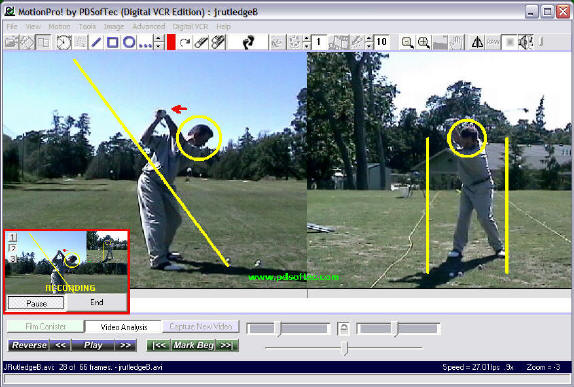
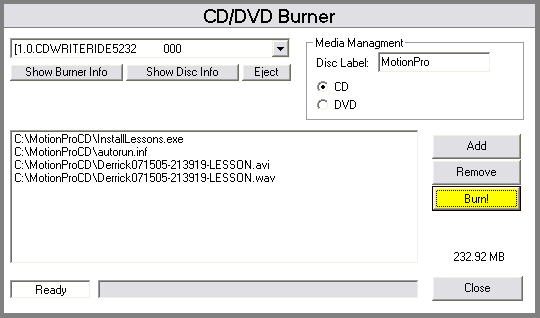
|
|