|



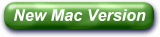
Software
Products
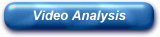



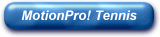
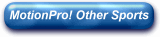
Hardware
Products








 |
|
|
|
|
MotionPro! COACH Edition
Features |
- Video Export
Save your marked up video sessions as new movie files, which include
all your drawings, text, etc! Burn the movie files to CD or DVD using your own cd
burner software, or save them for future comparison.
- Still Shot Export
Create compressed JPGs or BMPs from your marked up video. Perfect for
emailing to your students. You can also create full-page printouts containing
all of your markups. Our "Quick Snapshot" feature allows you to take
instant snapshots of any view using a simple keyboard shortcut.
- 60 Frames Per Second Deinterlacing
This feature of the COACH Edition allows you to convert your
standard 30FPS video files into 60FPS videos, pulling out all the detail
found within those interlaced frames. You won't believe what you've been
missing until you try this! Supports both NTSC and PAL video formats.
- Video Frame Blender
This feature blends multiple video frames together, merging each frame
into the preceding frames. The result is a powerful presentation of the
movements taking place.
- Video Overlay
This feature will allow you to take two videos and put them on top of
each other. You can phase each video in and out, and move either
video anywhere on the screen to line up with the other video. For example,
you can put a Golfer on top of each other.
Read more about it here.
- Pocket PC Analysis
This unique software turns your Pocket PC into a mobile video analysis
device. It's included free with the Coach Edition, and all higher
editions. Read more about it here.
|
|