|



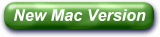
Software
Products
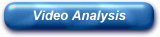



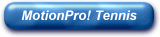
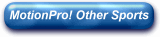
Hardware
Products








 |
|
|
|
|
|
MotionPro! HOME Edition
Features |
- Film
Strip Display
View a snapshot
sequence of your entire movement as still
images, laid out sequentially on the screen. The film strip may be zoomed and sequenced too! Shrink it down to
see your entire sequence on one screen, or zoom in to focus on any particular
segment.
- Unlimited Side by Side Comparison
Load any two videos and sequence them together within a single
MotionPro! window. Or you can launch multiple MotionPro! sessions and view
an unlimited number of videos simultaneously, each with their own
controls. This is a great feature for teaching professionals who wish to
have many videos on screen, each with individual sequencing controls.
- "KITE TAILS". This is a semi-automated technology that
allows you to create an animated "tail" that will track any moving object.
It's incredibly simple to use too! Just select the "kite tail" tool, then
click on the current image location of the object you wish to track. The
sequencer will advance to the next image, where you click again on the new
location of the object. Continue doing this until you have covered the
desired range of motion. To stop entering points, just right-click. During
playback the analyzer will draw a "tail" that follows your selections
through each frame. You can select the length of the tail from 1 frame
to 100 frames.
|
|