|
|
|
|
|
|
|
|
|
|
|
|
|||
Video Capture Devices
MotionPro! can capture video from any video capture device supported under Windows XP/2000/2003.
VHS, 8MM, Digital Analog or Firewire Cameras Mini
Digital
CamcordersDigital still-shot cameras capable of shooting video clips Inexpensive
USB
Webcams

USB VIDEO CAPTURE
CLICK HERE TO LEARN
MORE ABOUT THIS
DEVICE.
One very popular video capture device is the USB Video Capture Device. Simply plug this device into your computer's USB port, and attach your VCR or Camcorder. This device will work with any video camcorder. And since it is a USB device, it works equally well on PCs or Laptops. Capable of producing video at resolutions up to 640x480!
You can buy this device with free shipping in our online store!
If you have a digital camcorder with a fire wire port (IEEE-1394), you may want to use a firewire connection. You'll have to choose between a laptop model or an internal PCI model for your desktop.

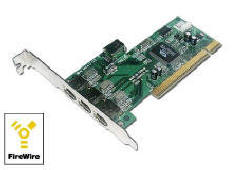
You can buy these devices with free shipping in our online store!
Some of the newer miniature digital video cameras create video files automatically, and come with a built-in USB interface, so you need ABSOLUTELY NOTHING ELSE to get your video into your computer! These tiny cameras are absolutely amazing! Take still shots too!

You may also choose one of the many
PCI video capture cards that are on the
market.
Plug your VCR or Camcorder into this device, and transfer your video into
the analyzer!
This card must be installed
inside your PC.

PCI TV TUNER
Many of the newer digital
cameras are capable of shooting video. The more "frames-per-second" the
better you will be able to analyze your motion, so check your camera's
capabilities (you'll want at least 10-15 FPS) . Digital cameras make a great
alternative to take with you wherever you practice!
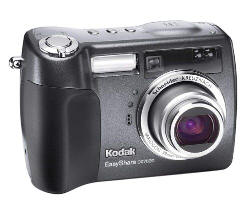
You can even use a low cost USB WebCam! With the webcam approach you could take a laptop to the driving range, bowling alley, or tennis court. Or record your motion at home (somewhere close to your computer since the webcam must be plugged into a PC to work).




