MotionPro!
offers many
Export Options:
-
Save any range of video as a new video file. You can even double the visible frames to 60FPS!
-
Create a single JPG or BMP picture file from the current frame, or create a sequence of pictures from a range of frames.
-
Resize your video or picture files during the export.
-
Merge any two videos into a single movie file using 4 different formats.
(Advanced Editions Only)
-
Supports DV and DivX compression.



-
Recording new video files is simple. Just connect your camera, open the "Capture New Video" panel, and click the red RECORD button.
-
MotionPro! also provides a recording timer. Simply set the timer and start recording. MotionPro! will automatically stop recording when the timer expires.
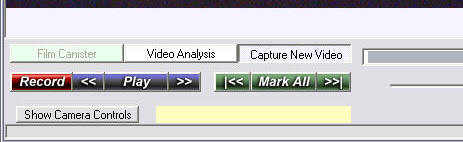
![]()
