-
Side by side comparison can be accomplished in a number of ways. This screenshot shows the integrated dual video player, where two videos are presented in one window.
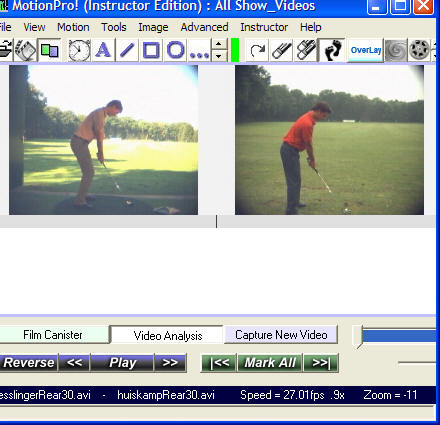
-
You may also launch multiple MotionPro! sessions at the same time, and load a different video into each one.
-
Each MotionPro! sequences its videos independently using this method.
-
An unlimited number of MotionPro! sessions may be opened at the same time.
-
If you have multiple monitors you can place a full screen view on each monitor!
